BEE-BOT:
The Bee-Bot’s are super cute and extremely easy to use.
Setting up the Bee-Bot:
Charging was quick and easy and gave visual feedback so you knew when it was charging and fully charged. Once fully charged, press the ‘X’ button to clear any previously stored data, then programme a route using the arrow buttons and press ‘GO’.The Bee-Bot will begin to move across the surface following the programmed route.
My Personal Experience of Bee-Bots:
Having seen Bee-Bots in schools, I have always been intrigued to use one however having worked mainly in KS2, I’ve never had the opportunity to use them or watch children learn/play with them. Therefore, using the Bee-Bot was completely new to me. After some initial small Bee-Bot programming on my desk I decided to set myself a challenge to try and get through various routes I created on flip chart paper (the measurements were not as accurate as I had hoped but nonetheless I just about managed it to navigate the routes.) I designed three routes that I had to complete and each one encompassed a different difficulty level. This is an activity that would be really easy to set up within a classroom and use within KS1.
As I thoroughly enjoyed figuring out how to successfully programme the routes, I am sure children will to, especially as they will see this as a game, fostering their intellectual curiosity.
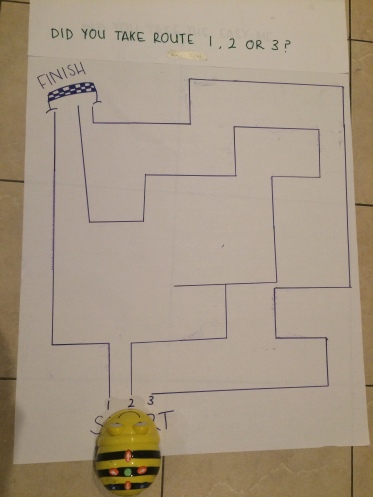
Potential Cross-Curricular Links:
I then thought about how I could incorporate the use of Bee-Bots into other lessons and attempt to make some cross-curricular links. I had an idea to attach, with washi tape, a pencil to the back of the Bee-Bot and draw shapes such as squares and rectangles (linking to maths). However, although my intentions were good, when the Bee-Bot turned, instead of corners, kinks were drawn on the paper and the shape ended up like a square with quarter circles as corners…
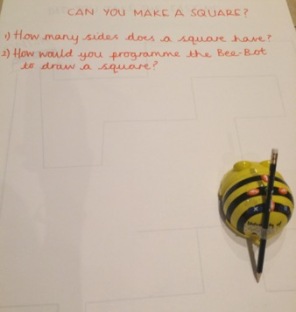
…However, you could ask the children to draw shapes and programme the Bee-Bot to follow the outline of the shape. This would get them to consider the size and properties of shapes as well as improve their programming and computing skills to follow the shape from start to finish. This would be effective in KS1 and it’s an engaging way of revisiting shapes or the first step of recognising shapes. Bee-Bots could be reintroduced within KS2 as a cross curricular link with Geography. A large may could be laid on the floor and using their knowledge of grid co-ordinates, must programme the Bee-Bot to move from one set of co-ordinates to another on the map. Further to this, children could then work out the distance travelled in relation to the maps scale when working Maths.
Assessment for Learning:
As the Bee-Bots save the last algorithms that were inputted, if a child cracks a maze, they can always show you without having to input again and again. This allows the teacher to assess how the children are doing, their engagement within the lesson and computing knowledge and understanding. Similarly, the children can input part of an algorithm and if it is correct/how they would like it, they can add to it, without having to repeatedly input the sequence they already successfully achieved. Not only does this save time but it also minimises the potential for frustration within the children if they cannot remember what they programmed previously. Therefore, children are likely to remain motivated and in control of their Bee-Bot.
Overall, I thoroughly enjoy using Bee-Bots and feel that they are an effective way of teaching KS1 to programme and receive instant visual feedback and results of their programming sequence. Bee-Bots could be programmed to move all around the classroom or in a more controlled environment on the desks, as they are adaptable depending on the sequences that are inputted.
They are cute and easy to use, thus a valuable tool for any KS1 classroom, as children are more than likely going to love using them during lessons, not just computing.
Thumbs up from Chloe S.

